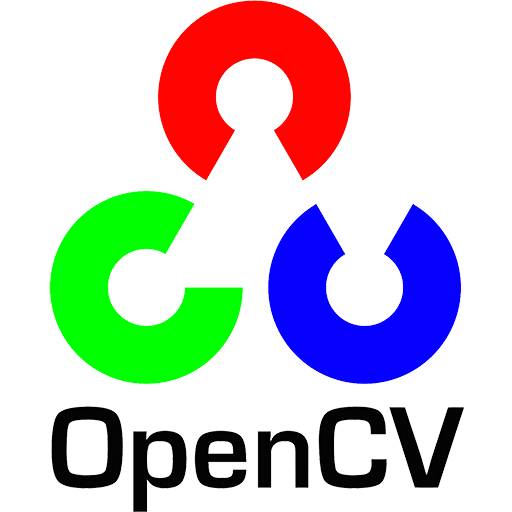These visual guides are designed to get you started as quickly as possible using the industry’s most popular 3rd party software packages. They provide quick instructions to get our cameras displaying or streaming images with the following software packages:

Cognex® VisionPro
Instructions for VisionPro QuickBuild 9.0 64-bit
Read guide: Windows ![]()

National Instruments™ (NI) Software
Instructions for NI LabVIEW 2017 v.17.0 and NI Vision Acquisition Software 17.1
Read guide: Windows ![]()

NorPix StreamPix
For StreamPix 8.1.0.142(x64)
Read: Windows ![]()
 Support Center
Support Center