With ArenaView DoLP polarization display tutorial
Use Case Tutorial:
Detecting Hidden Scratches in Transparent Materials Using DoLP Range Sliders.
Polarization can be used to detect internal stress and scratches in transparent materials such as plastics or glass. In this example we look at how using LUCID’s polarization camera along with LUCID’s Arena Software Development Kit can measure the Degree of Linear Polarization (DoLP). By enabling the ArenaView GUI to display the DoLP images, stress and defects can be detected in transparent materials which would otherwise go unnoticed with regular visible light cameras.
The Transmission Technique
For inspecting transparent materials, the transmission technique of using a polarized light source to shine light through a transparent object with a polarized camera on the other end is effective in detecting internal stress, internal debris, and surface scratches. The angle and degree of the polarized light source will be altered as it passes through the object. Any changes in the DoLP will be displayed in Arena SDK. ArenaView has a built in DoLP display that when enabled, maps a color scheme to represent polarization information.
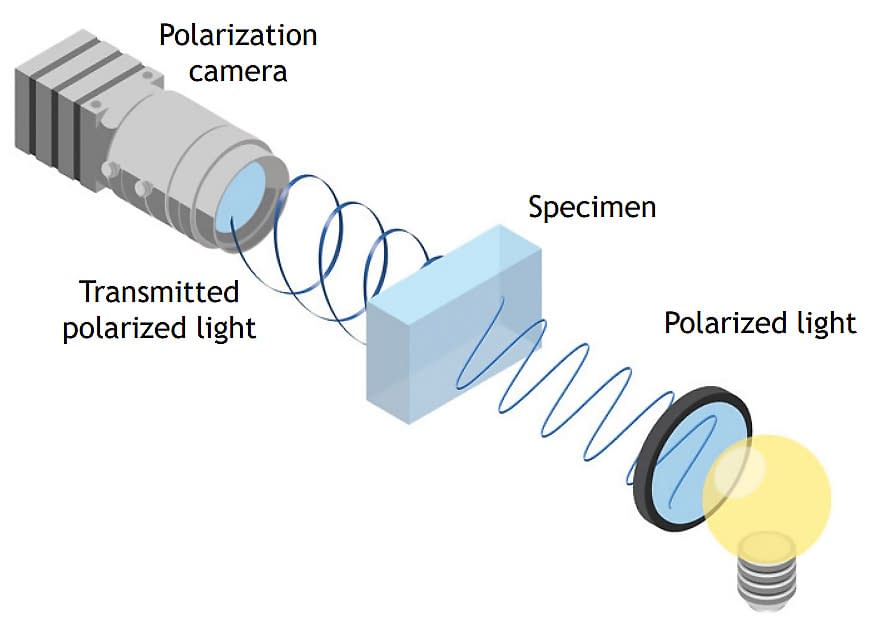
Degree of Linear Polarization (DoLP)
Image 1: Monochrome image of plastic cell phone case

 When inspecting for defects on a clear material such as a protective shell of a cellphone made of clear plastic, certain defects may be hard to identify with standard monochrome cameras. When imaged using a polarization camera, these defects can be identified and enhanced using the DoLP information from the image.
When inspecting for defects on a clear material such as a protective shell of a cellphone made of clear plastic, certain defects may be hard to identify with standard monochrome cameras. When imaged using a polarization camera, these defects can be identified and enhanced using the DoLP information from the image.
What is Degree of Linear Polarization (DoLP) ?
DoLP is a measured value that represents how much of the light is actually polarized to a specific angle. The scale of DoLP ranges from 0 to 1. Perfectly linear polarized light will have a DoLP of 1 whereas unpolarized light, such as sunlight, would have a DoLP of 0. Like AoLP, a color scheme with saturation levels can be mapped to DoLP values.
Enabling DoLP Display in ArenaView GUI
Step 1. Set camera pixel format to DoLP Mono8.
Set the camera pixel format to “PolarizedDoLP_Mono8” to enable on-camera processing and output of DoLP information.
Step 1b. Switch to Options Tab
After “PolarizedDoLP_Mono8 is selected and the stream is started, open the Options Tab located below the window
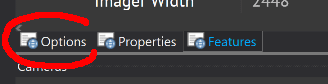
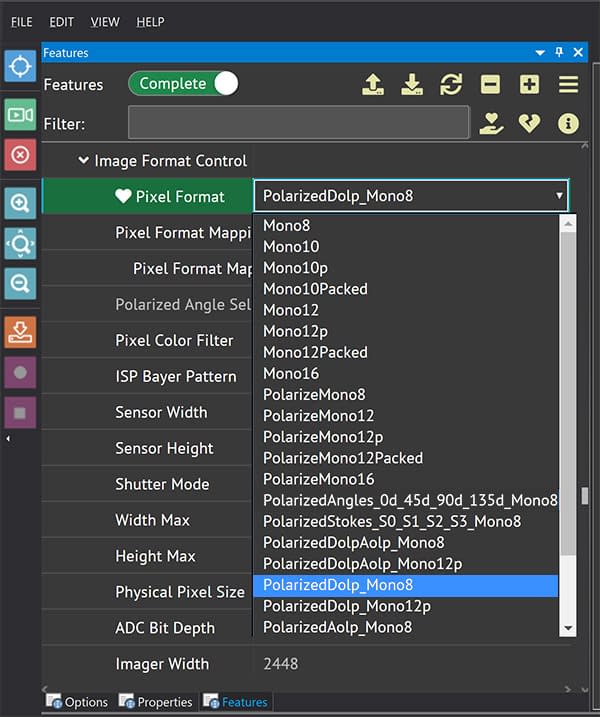
Step 2. Enable “Range Selector” display format.
A plastic cellphone case is placed on top of a polarized back light. In the DoLP view, defects such as scratches become more prominent. However, smaller defects are still difficult to distinguish from small particles and dust. This can be addressed by changing the color representation of the data and improving the contrast. Select “Range Selector” display format in the Options panel to adjust the degree range and outside color.
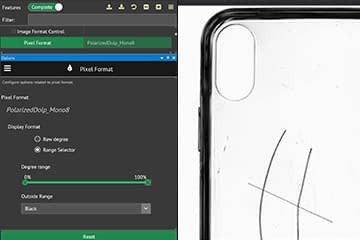
Step 3. Reduce degree range slider and set outside range color.
To enhance the contrast more, the DoLP range slider can be adjusted to change the minimum and maximum DoLP, helping to enhance smaller and finer scratches in the image. Experiment with the slider to find the best possible image contrast.
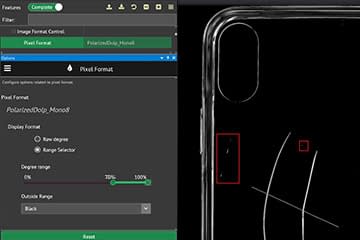
Conclusion
The DoLP view can not only display defects that are otherwise hard to see with standard cameras, it can also enhance the contrast of smaller defects and improve defect identification rate.

 Support Center
Support Center
