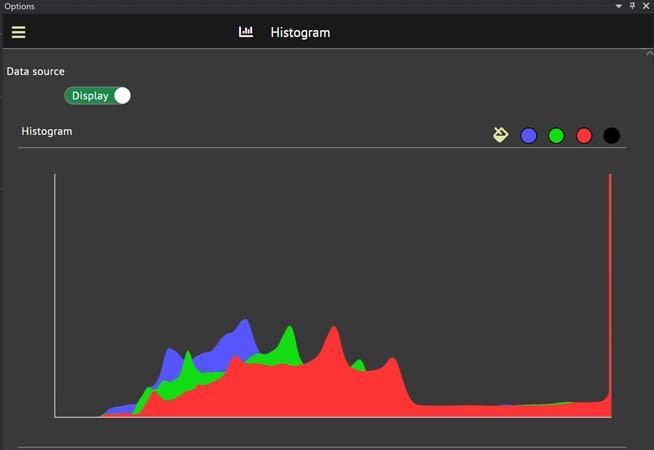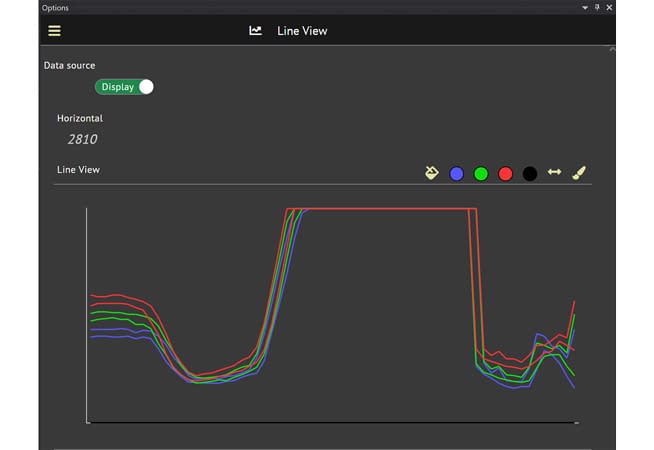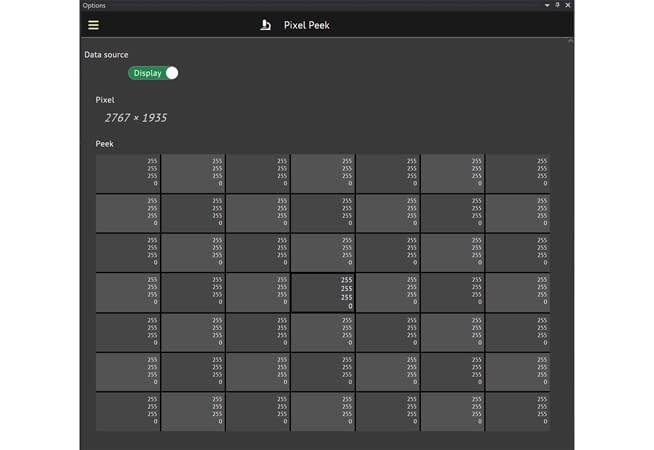CONNECT, CONTROL, AND CREATE
The Arena Software Development Kit (SDK) is designed from the ground up to provide customers with access to the latest in industry standards and computer technology. The SDK supports all LUCID GigE Vision cameras (Area Scan, Line Scan, Polarization, and 3D Time-of-Flight models) on both Windows, Linux, and ARM platforms .


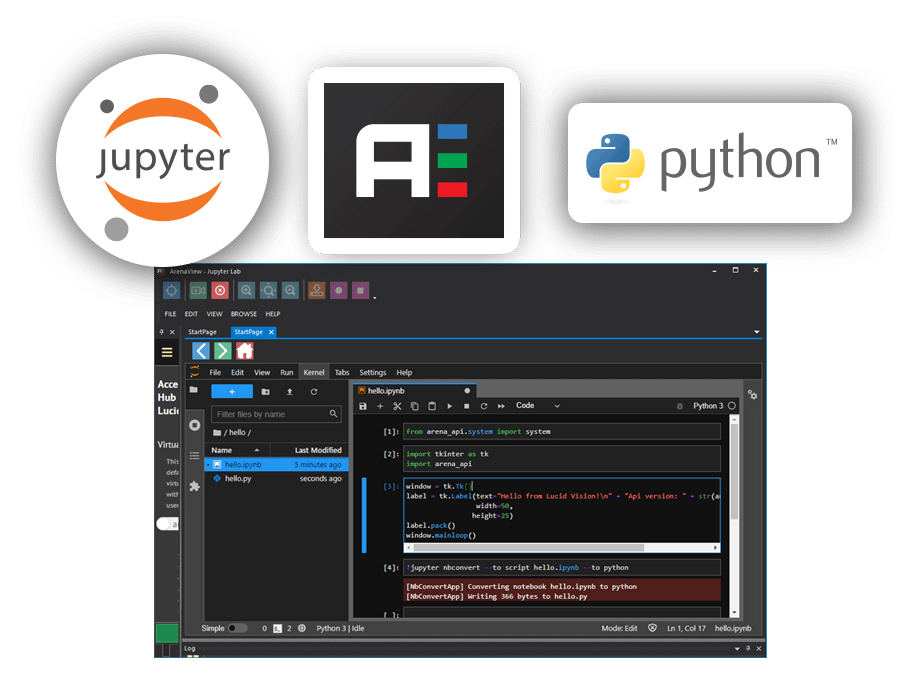
JupyterLab on ArenaView
Test, Validate, Experiment
LUCID’s ArenaView capabilities are extended with the addition of JupyterLab support, making it more than a simple camera viewer application. JupyterLab provides a built-in and preconfigured interactive development environment that can be used for testing and documenting all SDK functions and camera performances. Create notebook documents that contain both live Python code, rich text elements, and interactive visualizations, allowing developers to build camera GUIs with live output from the camera stream, all from within ArenaView.
- Test over 400 camera features without having to setup a development environment
- Easily use images acquired by the camera for data processing tasks
- Use the simplicity and power of Python to control LUCID’s cameras
- Work with over 50 examples demonstrating the various features of our cameras
→ Download Arena SDK
→ KB: Using ArenaView with JupyterLab
→ Browse and Download Sample Jupyter Notebooks for ArenaView
DEVELOP AND DEPLOY
Comprehensive API Toolkit
The Arena SDK provides API access to a variety of camera feature sets. Image chunk data provides meta-data on captured images. Events and triggers can be used to create deterministic camera operation. Save and load streamable camera settings for quicker setup across multiple cameras.
Our SDK allows you to build and scale custom solutions quickly and easily.
- Arena C++ library
- Arena C library
- Arena .NET library
- Arena Python library

LEARN AND IMPLEMENT
Code Examples
Check out our code examples to learn how to use features on your device in order to implement your unique vision. Each example project provides a buildable, executable demonstration of how to accomplish a particular task using an available technology. The code shows the correct parameters and sequence of calls for general use-cases that can be copied and modified to meet your specific needs.
Examples available in C++, C, C#, and Python (JupyterLab)
CONNECT AND VALIDATE
ArenaView GUI
The Arena SDK includes an easy to use GUI called ArenaView. Based on the GenICam standard, ArenaView allows you to access and validate camera features quickly and easily through the GenICam XML based feature tree. Optimized for today’s diverse range of user preferences, our viewer improves readability on higher resolutions and includes options for different color schemes.
- GenICam compliant
- Instant feature search
- Optimized for UHD resolutions
- Dark and light color schemes
- Dockable panels
- and more, including:

Histogram
View a graphical representation of the RGB distribution in an image. This feature is helpful for:
- ✓ Identifying black and white levels along with any shadow or highlight clipping
- ✓ Viewing the overall color balance of a scene
- ✓ Checking for noise and flicker
- ✓ Observing the difference between gamma settings or CCM profiles

HTML 5, CSS3, JavaScript
Arena UI
Arena UI is our user interface (UI) framework. Based on HTML 5, CSS3, and JavaScript, it allows users to rapidly create client applications. This flexible UI framework modernizes the approach, look, and maintenance of client applications. For example, build responsive applications that dynamically adjust layout for different screen resolutions or easily change application styles by switching CSS style sheets.

GenICam 3 Compliant
GenICam™ is an interface agnostic, programming standard for machine vision cameras. The Arena SDK supports the latest GenICam 3 standard enabling faster camera enumeration and a smaller memory footprint.
- Consistent GenICam experience for shorter Arena SDK learning curve.
- Modernized XML structure for faster load times.
- Reduced code size and memory usage for smaller system footprint.
- Optimized for more efficient embedded system operations.

HELPFUL
Features
- ArenaUI
- HTML5 / JavaScript UI framework that renders webpages in desktop application windows
- Connects JavaScript UI functions to C++ backend hooks enabling users to design UI’s by using modern HTML5 frameworks
- Examples teaches users how to build HTML5 GUI’s that can control LUCID cameras using the Arena C++ API backend
- ArenaView
- Powerful desktop viewer with HTML5 UI
- Built-in JupyterLab in a self-contained virtual environment, with Notebook examples
- Dark / light skins
- Customizable layout using dockable windows
- HTML5 UI allows viewing of camera hosted webpages like:
- Firmware update
- Device documentation
- View software documentation fully complete with code snippets in HTML5 GUI
- Access to all camera features through searchable GenApi feature tree
- Can snap multiple still images into separate tabs while streaming a device
- Multiple cameras can stream in separate tabs
- Access detailed node information for each SFNC feature the camera supports
- GenICam 3.0 based Arena C++ API:
- Familiar industry interface for camera control
- Uses standardized naming convention for camera features (SFNC 2.3)
- Forward compatible with new device features through GenApi XML
- Leverages GenICam’s reference implementation robustness, stability and reliability
- Streamable feature support to write camera settings to file and then load from file to device
- Fully featured chunk data support that leverages GenICam nodemap adapters to parse self described image chunks
- Device events are integrated with GenICam nodemaps via Event adapters and trigger standard node callbacks
- Lightweight Filter (LWF) driver
- Improves image transfer stability/reliability and performance
- Lowers CPU usage when streaming large images at small packet sizes
- Image streams are not affected by other network activity on the system
- Save library
- A simple and portable image saving library that integrates with Arena API
- Examples showing how to record images using the Save library
- Examples
- Approximately 20 practical C++ examples showing/explaining in detail how to use Arena API to accomplish common tasks
- Example practical applications machine vision customers want to implement
- How to handle arrival / removals of new devices
- How to setup overlapped trigger / exposure-end event
- Utilities
- IPConfigUtility to configure camera IP addresses
- Command line LUCID firmware updater that doesn’t have dependency on Arena library
- LUCID driver installer to assist with installation of the LUCID LWF driver
Visit our Downloads page for the latest version of Arena SDK
 Support Center
Support Center

 Arena SDK
Arena SDK